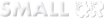The SmallQR "Magic" API
The SmallQR Magic API is designed to be an easy to use way of adding Small QRs to your blog or web site with little or no technical knowledge. This will allow a user to scan the QR from the screen or a print out and bring the page up on there phone. If you use the Magic API please subscribe to the announcement list so we can let you know about any changes in our service. If you will be a heavy user with more than 10,000 site views a day then please contact us before using the Magic API.
Please subscrive to the email list if you are using this service.
Quick and Simple
Just insert the following HTML in to you site...
<img src="http://magic.smallqr.com/1" />
Adding a default
On some occations this will not work because of the users security settings or other technical reasons. You can specify a default URL for your blog that is used should this happen. We recormend you do this.
<img src="http://magic.smallqr.com/1?default={site_url}" />
Replace {site_url} with the address of you web site starting with http:// or https://.
A little more advanced
1) If you know what the URL of the page you are unsetting the image in to or have the QR link to another page then use...
<img src="http://magic.smallqr.com/1?url={page_url}" />
Replacing {page_url} with a valid URL of the page again starting with http:// or https:// .
2) If you want to alter the size of the image then add &size={size} after your URL. The size parameter specifies the width and height of each of the small squares so the physical size of the image in pixels should be {size} multiplied by 25.
3) By default the query (the part after the ?) is dropped when we encode URL. If your site needs the query then add &usequery=1 after the URL or size. Using Wordpress without configuring the permalink settings is an example of when you may need to do this.
If you want to do more then have a look at the more SmallQR advanced API.